3D Minecraft Building and Design has revolutionized the way we create in the blocky world. Gone are the days of painstakingly crafting structures one pixel at a time. Now, with the power of 3D modeling software, we can bring our wildest architectural visions to life with unprecedented detail and precision.
This guide delves into the fascinating world of 3D Minecraft building, exploring the tools, techniques, and inspiration that can transform you from a humble builder to a master architect. We’ll journey through the evolution of Minecraft building, uncover the secrets of 3D modeling software, and unlock the potential for crafting breathtaking structures that defy the limitations of the traditional game.
Introduction to 3D Minecraft Building and Design

Minecraft building has evolved significantly, transitioning from simple 2D structures to intricate and visually stunning 3D creations. This evolution has been driven by the desire to create more immersive and complex worlds within the game. While building in Minecraft can be done directly within the game, utilizing 3D software offers several advantages that enhance the building process.
Benefits of 3D Software for Minecraft Building
D software provides a powerful set of tools for Minecraft builders, enabling them to create structures with greater precision, efficiency, and visual appeal. Here are some key benefits:
- Precise Design and Construction:3D software allows for accurate measurements, precise placement of blocks, and detailed planning of complex structures. This level of precision is difficult to achieve within the game’s interface, especially for large-scale projects.
- Visualization and Experimentation:3D software provides a realistic 3D preview of the final structure, allowing builders to visualize their designs and make adjustments before implementing them in-game. This iterative process of design and refinement is essential for creating complex and aesthetically pleasing builds.
- Time-Saving and Efficiency:3D software streamlines the building process by enabling builders to create structures quickly and efficiently. Instead of manually placing blocks within the game, builders can use 3D software to design and generate entire sections or even the entire structure in a fraction of the time.
This saves valuable time and effort, allowing builders to focus on creativity and design.
- Collaboration and Sharing:3D software allows builders to collaborate on projects by sharing their designs with others. This collaborative approach enables teams of builders to work together, combining their skills and ideas to create truly unique and impressive structures.
Popular 3D Modeling Software for Minecraft Building
Several 3D modeling software programs are popular among Minecraft builders, each offering unique features and capabilities:
- Minecraft: Blockbench:This software is specifically designed for Minecraft building and provides a user-friendly interface with features tailored for creating and exporting Minecraft-compatible structures. It is highly regarded for its ease of use and compatibility with Minecraft.
- Blender:This powerful and versatile 3D software is a popular choice for professional artists and animators. While it offers a steeper learning curve than specialized Minecraft software, Blender provides a comprehensive set of tools for creating complex and detailed structures.
- SketchUp:This intuitive and user-friendly 3D software is widely used for architectural design and modeling. It offers a straightforward approach to creating 3D models and can be used to design and export Minecraft-compatible structures.
- MagicaVoxel:This voxel-based 3D modeling software is popular for its pixelated aesthetic and ability to create intricate and detailed structures. It is particularly well-suited for creating structures with a retro or stylized look.
Tools and Techniques for 3D Minecraft Building
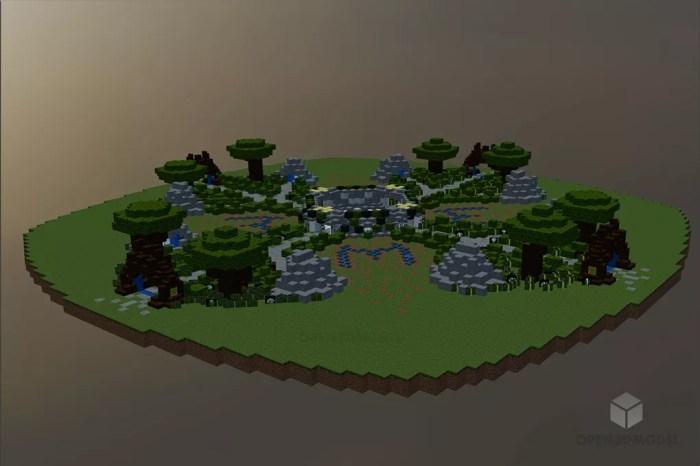
Minecraft offers an exciting world for building and designing, and utilizing 3D modeling tools can elevate your creations to a whole new level. These tools allow you to design complex structures with intricate details and precision, which would be challenging to achieve manually within the game.
Importing 3D Models into Minecraft
Importing 3D models into Minecraft allows you to seamlessly integrate pre-designed structures into your world. This process involves converting the 3D model into a format compatible with Minecraft and then placing it within your world.
- Model Conversion:3D models are typically created in software like Blender, Maya, or 3ds Max. These models need to be converted into a Minecraft-compatible format, such as .obj or .json. Tools like Blockbench or the “Minecraft: Education Edition” model importer can facilitate this conversion.
- Placement in Minecraft:Once converted, the model can be imported into Minecraft using a variety of methods. Some mods, like “WorldEdit,” provide tools for importing and placing models directly within the game. Alternatively, you can use dedicated programs like “Minecraft Structure Importer” to create a structure file that can be loaded into your world.
Creating 3D Models for Minecraft
Creating 3D models for Minecraft empowers you to build unique and intricate structures. Several software options are available, each offering distinct features and functionalities.
- Blockbench:This free and open-source software is specifically designed for creating Minecraft models. It offers a user-friendly interface, intuitive tools for manipulating blocks, and a built-in texture editor. Blockbench is a popular choice for beginners and experienced builders alike.
- Blender:A powerful and versatile 3D modeling software, Blender is often used for professional projects. While it has a steeper learning curve, it offers a wide range of tools and features, making it suitable for complex and detailed models. Blender’s capabilities extend beyond Minecraft, making it a valuable asset for various 3D modeling tasks.
- Maya:Another industry-standard 3D modeling software, Maya is known for its advanced animation and rigging features. It offers a robust set of tools for creating detailed models, but its complexity may make it less suitable for beginners.
- 3ds Max:A powerful and comprehensive 3D modeling software, 3ds Max is often used for architectural and product design. It provides a wide range of tools and features, including advanced rendering capabilities. However, its complexity and cost may make it less suitable for casual Minecraft builders.
Comparison of 3D Modeling Software for Minecraft
| Software | Advantages | Disadvantages |
|---|---|---|
| Blockbench | User-friendly interface, specifically designed for Minecraft, free and open-source | Limited features compared to professional software |
| Blender | Powerful and versatile, wide range of tools and features, free and open-source | Steeper learning curve, may be overwhelming for beginners |
| Maya | Advanced animation and rigging features, robust set of tools | Complex and expensive, may not be suitable for beginners |
| 3ds Max | Comprehensive tools and features, advanced rendering capabilities | Complex and expensive, may not be suitable for casual builders |
Advantages and Disadvantages of Using Different Software Tools
The choice of 3D modeling software depends on your experience level, project complexity, and budget.
- Blockbench:Offers a user-friendly and accessible option for beginners. Its focus on Minecraft makes it ideal for creating simple and complex models. However, its limited features may not be suitable for advanced projects.
- Blender:Provides a powerful and versatile option for experienced builders. Its wide range of tools and features allows for creating complex and detailed models. However, its steeper learning curve may be challenging for beginners.
- Maya and 3ds Max:Offer industry-standard tools and features for professional 3D modeling. They are suitable for complex and detailed projects but may be expensive and require significant expertise. Their features may be overkill for casual Minecraft builders.
Advanced 3D Minecraft Building Concepts
As you progress in your 3D Minecraft building journey, you’ll encounter advanced concepts that elevate your creations to new heights. These concepts empower you to design structures with greater complexity, realism, and visual appeal.
Block Palettes and Their Role in 3D Building
Block palettes are carefully curated sets of blocks chosen for their aesthetic harmony and functional properties. They play a crucial role in 3D building by providing a cohesive visual language for your structures. By selecting blocks that complement each other in color, texture, and shape, you create a sense of unity and visual interest.
Block palettes also allow you to experiment with different styles and themes, from rustic stone structures to futuristic glass towers.
Designing a 3D Minecraft Structure Using a Specific Block Palette
Let’s design a medieval castle using a block palette focused on rustic textures and earthy tones. * Walls:Cobblestone and mossy cobblestone for a weathered and aged look.
Roof
Dark oak wood planks and slabs for a rustic and traditional feel.
Windows
Iron bars for a medieval touch and to allow glimpses of the interior.
Details
Use quartz blocks for accents and decorative elements to add visual interest.
Ground
Grass blocks for a natural and organic base.By adhering to this block palette, the castle will have a cohesive aesthetic, emphasizing its rustic and historical charm.
The Importance of Texture Mapping and Lighting in 3D Minecraft Building
Texture mapping and lighting are essential techniques for enhancing the realism and visual appeal of your 3D Minecraft structures. Texture mapping refers to the application of different textures to individual blocks, adding depth and detail to their surfaces. For example, using different wood textures for planks, logs, and stairs can create a more realistic and varied appearance.
Lighting is equally important. By strategically placing light sources, you can create dramatic shadows, highlight key features, and enhance the overall atmosphere of your structure. For instance, placing torches along the walls of a castle can create a warm and inviting ambiance, while using lanterns to illuminate a grand hall can emphasize its grandeur.
Examples of Complex 3D Structures Built in Minecraft
Minecraft’s creative community has produced countless examples of breathtaking 3D structures, showcasing the power and versatility of the game’s building mechanics. * The Eiffel Tower:This iconic landmark has been recreated in Minecraft with remarkable detail, showcasing the use of different block types to achieve the intricate structure’s distinctive silhouette.
The Taj Mahal
This architectural marvel has been recreated with incredible accuracy, demonstrating the potential for creating detailed and visually stunning structures within the game.
The Colosseum
This ancient Roman amphitheater has been recreated in Minecraft, showcasing the potential for building large-scale structures with intricate details and realistic textures.These examples highlight the immense possibilities for creating complex and visually stunning 3D structures in Minecraft, emphasizing the importance of careful planning, block selection, and the use of advanced building techniques.
Inspiration and Resources for 3D Minecraft Building
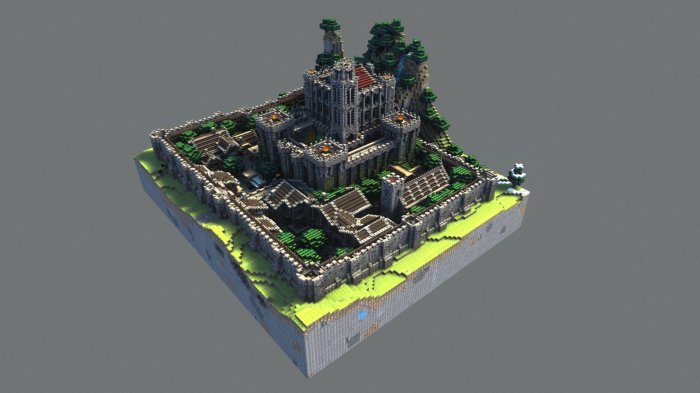
Building intricate and impressive structures in Minecraft can be a rewarding experience, but finding inspiration and guidance is essential for taking your creations to the next level. There are numerous resources available to help you explore the world of 3D Minecraft building, from online tutorials to thriving communities dedicated to this craft.
This section will explore some of the most valuable resources that can inspire your next Minecraft building project.
Online Tutorials and Guides
Online tutorials and guides are invaluable for learning new techniques and gaining insights into the world of 3D Minecraft building. These resources often provide step-by-step instructions, visual demonstrations, and helpful tips to guide you through complex building projects.
- YouTube:YouTube is a treasure trove of Minecraft building tutorials, with channels dedicated to showcasing intricate designs, advanced techniques, and creative ideas. Some popular channels include:
- Grian:Known for his innovative redstone creations and unique building styles.
- Mumbo Jumbo:Offers a wide range of tutorials covering redstone, building, and automation.
- TheMythicalSausage:Known for his humorous and entertaining tutorials on various Minecraft topics, including building.
- Minecraft Wiki:The official Minecraft Wiki provides comprehensive information on various aspects of the game, including building techniques, block types, and design inspiration. You can find detailed guides on specific structures, redstone mechanics, and other relevant topics.
- Minecraft Forums:Online forums dedicated to Minecraft provide a platform for players to share their building projects, ask questions, and receive feedback from the community. Forums like the official Minecraft forums and Reddit’s r/Minecraft are excellent resources for connecting with other builders and finding inspiration.
Online Communities and Forums
Engaging with the vibrant online communities dedicated to Minecraft building can be incredibly inspiring. These communities offer a space to share your work, receive constructive criticism, and discover new building trends.
- Reddit:Subreddits like r/Minecraft and r/Minecraftbuilds are dedicated to showcasing impressive Minecraft builds, discussing building techniques, and sharing inspiration. You can find a diverse range of projects, from grand castles to intricate pixel art.
- Discord Servers:Numerous Discord servers are dedicated to Minecraft building, providing a platform for real-time discussions, sharing building projects, and collaborating with other builders.
- Minecraft Forums:Forums like the official Minecraft forums and other community-driven platforms offer dedicated sections for building discussions, allowing you to connect with other builders, share your work, and receive feedback.
Popular 3D Minecraft Building Projects
Exploring the creations of talented Minecraft builders can be a source of endless inspiration. These projects showcase the incredible possibilities of 3D building within the game, inspiring you to push your own creative boundaries.
3D Minecraft building is all about crafting intricate structures and mind-blowing landscapes. But sometimes, you need a little extra firepower to defend your creations from pesky creepers or rival builders. That’s where the Installing ActualGuns 3D on Minecraft PE: A Complete Guide comes in handy, giving you access to a whole arsenal of weapons to add a new dimension to your Minecraft experience.
Whether you’re building a futuristic cityscape or a medieval castle, a little extra firepower can make all the difference in the world of 3D Minecraft building.
- The Grand Palace of King Neptune:Created by Minecraft builder “TheMythicalSausage,” this grand palace is a testament to the possibilities of intricate detail and realistic architecture within Minecraft. It features stunning architecture, elaborate gardens, and a vast underwater kingdom.
- The Pixel Art Museum:This museum, created by a team of Minecraft builders, features an impressive collection of pixel art, showcasing the creative potential of this art form within Minecraft. The museum houses a diverse range of pixel art creations, from iconic characters to intricate landscapes.
- The Minecraft City:This ambitious project, created by a community of Minecraft builders, aims to recreate a modern city within the game. The project features a variety of buildings, including skyscrapers, parks, and infrastructure, showcasing the potential for large-scale urban planning in Minecraft.
The Future of 3D Minecraft Building
The world of Minecraft is constantly evolving, and 3D building is no exception. Emerging trends and technologies are pushing the boundaries of what’s possible, shaping the future of this creative and engaging activity.
Emerging Trends and Technologies, 3D Minecraft Building and Design
The future of 3D Minecraft building is being shaped by a number of emerging trends and technologies. These advancements are transforming the way players design, create, and share their creations.
- Artificial Intelligence (AI): AI is being used to generate new building designs, automate repetitive tasks, and even create entire worlds. For example, AI-powered tools can analyze existing structures and suggest improvements or variations.
- Virtual Reality (VR) and Augmented Reality (AR): VR and AR are immersing players in the Minecraft world like never before. Imagine designing and building in a virtual environment that feels completely real.
- Cloud Computing: Cloud computing allows players to store and access their creations from anywhere. This makes it easier to collaborate with others and share projects.
- Blockchain Technology: Blockchain technology can be used to create unique and verifiable digital assets, such as virtual items and in-game currencies. This could lead to a more robust and secure economy within Minecraft.
Predictions for the Future
Based on current trends, here are some predictions for how 3D Minecraft building might evolve in the future:
- Increased Realism: As technology advances, Minecraft worlds will become more realistic, with more detailed textures, lighting, and physics. This will allow players to create even more immersive and believable structures.
- More Complex Designs: With the help of AI and other tools, players will be able to create more complex and intricate designs. We might see the creation of massive cities, intricate machinery, and even working vehicles.
- Greater Collaboration: Cloud computing and other technologies will facilitate greater collaboration between players. This could lead to the development of large-scale projects, such as shared cities or entire virtual worlds.
- New Forms of Expression: 3D Minecraft building will become a more expressive art form, allowing players to create unique and innovative works of art.
Hypothetical Scenario
Imagine a future where players can use AI to design and build entire cities in Minecraft. These cities could be populated with virtual citizens who interact with each other and the environment. Players could even use VR to explore these cities and experience them firsthand.
This type of immersive and interactive experience would redefine what’s possible in Minecraft.
Last Point: 3D Minecraft Building And Design
As the world of 3D Minecraft building continues to evolve, the possibilities for creative expression are endless. From intricate castles to sprawling cities, the only limit is your imagination. So, embrace the power of 3D modeling, explore the vast resources available, and embark on a journey to create truly awe-inspiring Minecraft masterpieces.